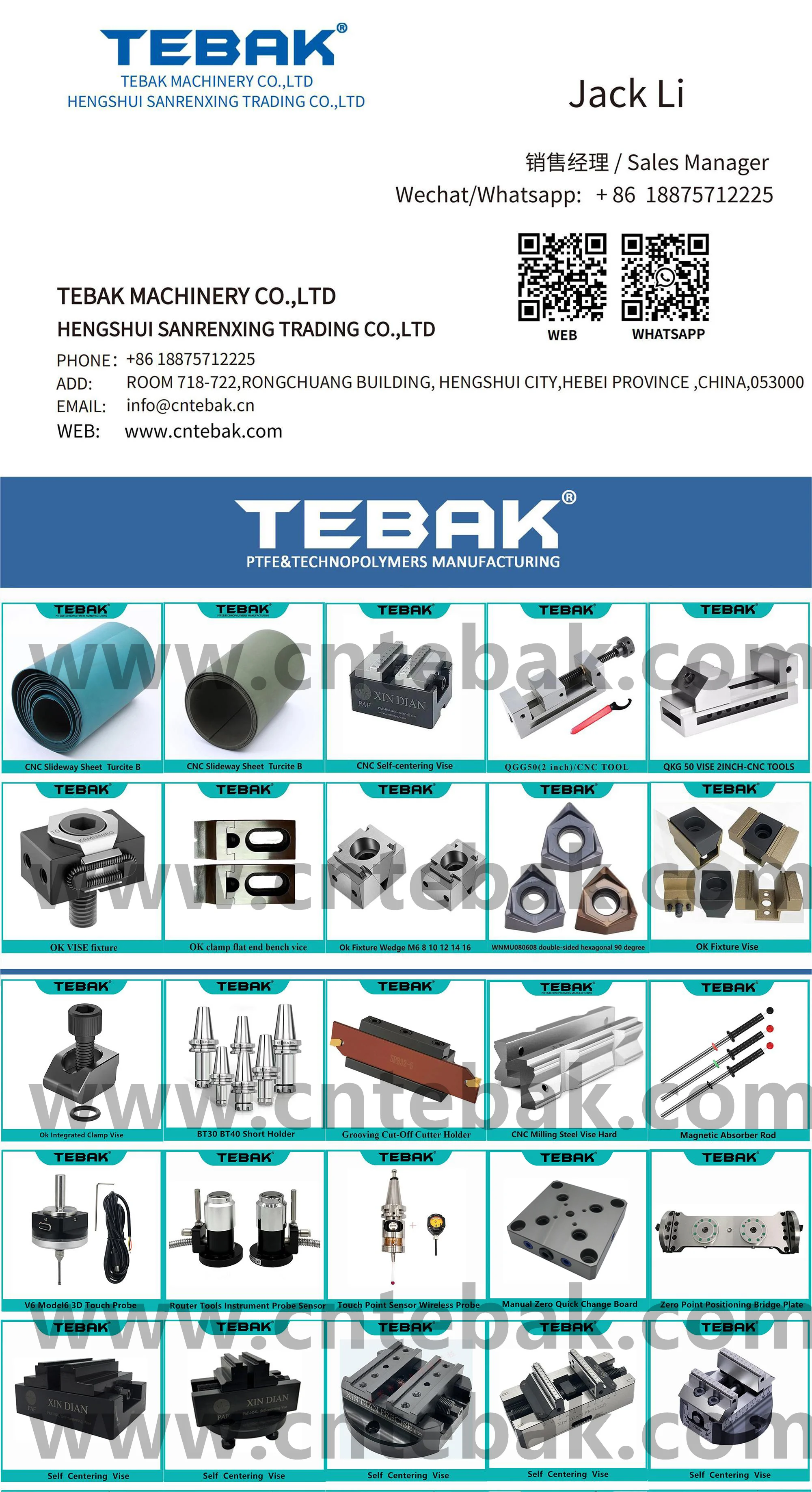TEBAK
TEBAK Blue Server/manipulator/Theo Debugging Tool/Elevator Dedicated TT Server
TEBAK Blue Server/manipulator/Theo Debugging Tool/Elevator Dedicated TT Server
Couldn't load pickup availability
TEBAK Blue server/manipulator/Theo debugging tool/manipulator/ elevator dedicated TT server
Product packaging
1*Elevator debugger

The 16 buttons of the elevator service debugger are divided into two parts:
The four on the left are:
MODULE, FUNCTION, SET, blue key 1: MODULE returns to the main menu of the service tool anywhere in the service tool software. 2: FUNCTION returns to the installation and maintenance function menu at any position in the system for system selection. 3: SET returns to the project menu at any position in the function for selection of installation and maintenance functions. 4: The blue key is equivalent to the shift key SHIFT on the computer keyboard, (when the blue key is not pressed, it is the function of the white part of the button, and the blue part of the button is the function of the button after the blue key is pressed) When the blue key is pressed, you will see A blinking cursor appears at the first character position of the debugger's display, which means that the blue key function is valid. After you press the corresponding function key, the blinking cursor will disappear.

Twelve buttons on the right
It is composed of two parts: half white and half blue. When pressed normally, the function of the white part is used. If you want to use the function of the blue part, you need to press the blue button with the unmarked symbol in the lower left corner of the keyboard. Then press the function key you want to press. The functions of this blue key and the twelve keys on the right are the same as those on the computer keyboard. The blue key is equivalent to the shift key SHIFT on the computer keyboard.

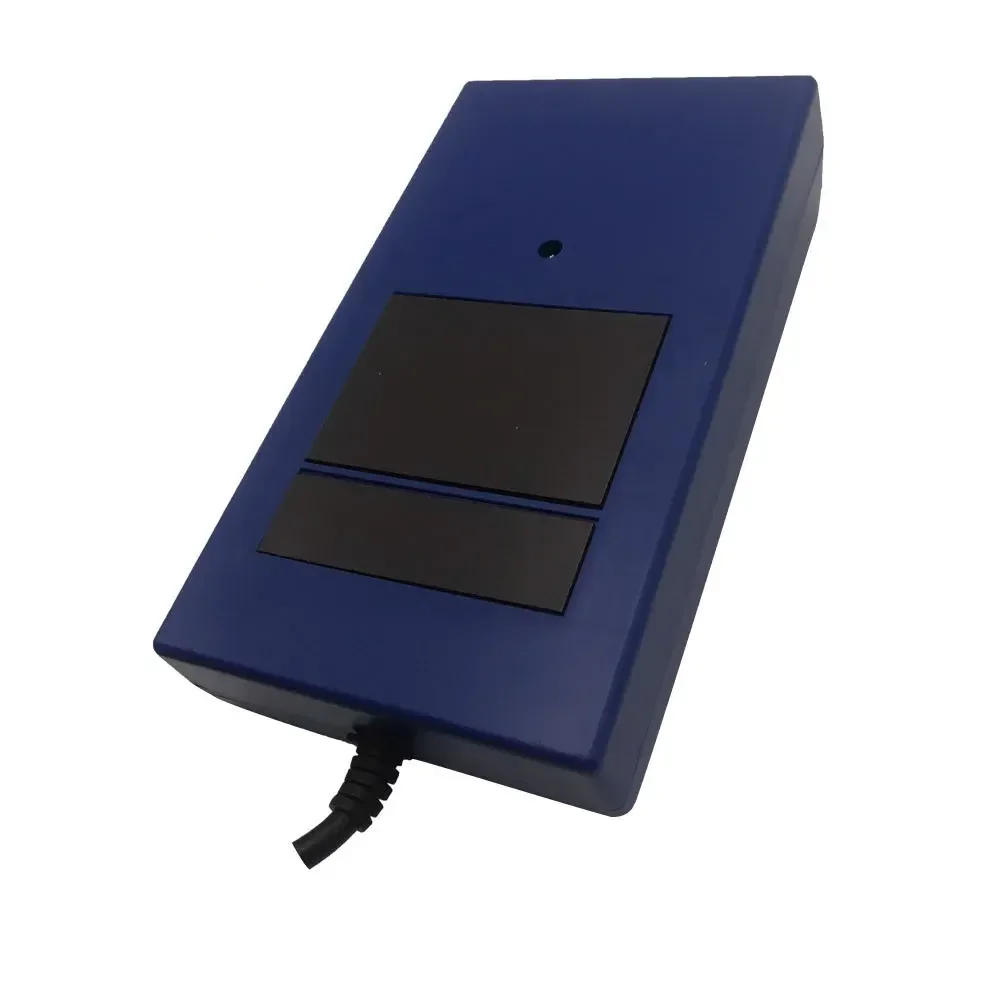


FUNCTION key function FUNCTION key function:
SHIFT + 4 hexadecimal number A SHIFT + 5 hexadecimal number B SHIFT + 6 Change the sign or hexadecimal number of any number that has been entered C SHIFT + 7 hexadecimal number D SHIFT + 8 hexadecimal number E SHIFT + 9 hexadecimal number F CLEAR erases the last digit entered (if the entry is wrong) SHIFT + CLEAR (this function is equivalent to the ENTER key in the computer keyboard) save after entering or changing the value GO ON Forward display GO BACK shifts the display backward (press the SHIFT key first, and then press the GO ON/GO BACK key, the GO BACK function will be realized


Hengshui Mengshang Trading Co., Ltd. is a main professional supplier in Product Machine,CNC Carbide inserts, Turning tools and Milling tools, Our brand is TEBAK, Design and Sales. We insists the principles of "High quality, Competitive price and Excellent service."We are leading OED&ODM manufacture many years of experience in this filed. TEBAK have various kinds of productc and they are 70% for expert. Our customers are from all over the world, such as North America, Europe, South America, the Middle east, East Asia and Africa. The quality control standards are based on ISO9001 certifications. TEBAK relies on advanced automatic machining center and complete testing testing method, control all aspects of production and operation according to the standard process. We have an outstanding team of designers to continuously launch innovative product design, in order to meet the needs of the international marked. Welcome send inquiry to us, we will provide high quality products and excellent service for you!